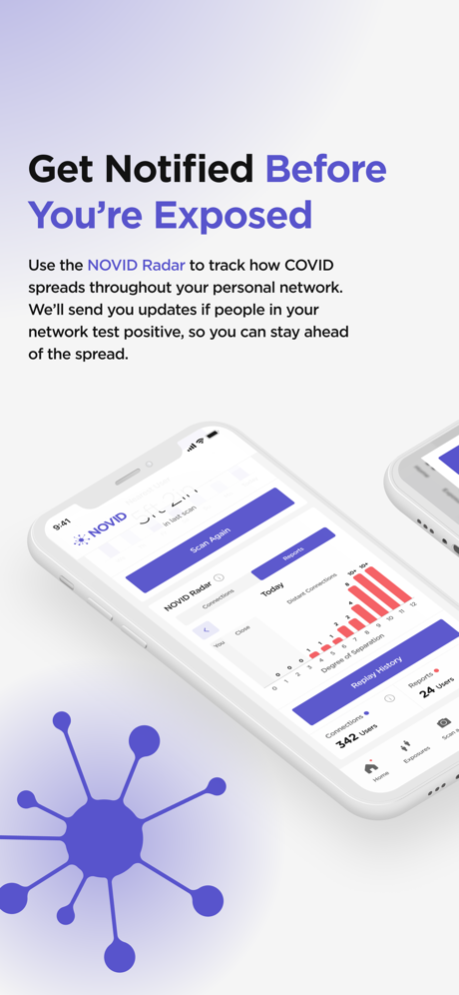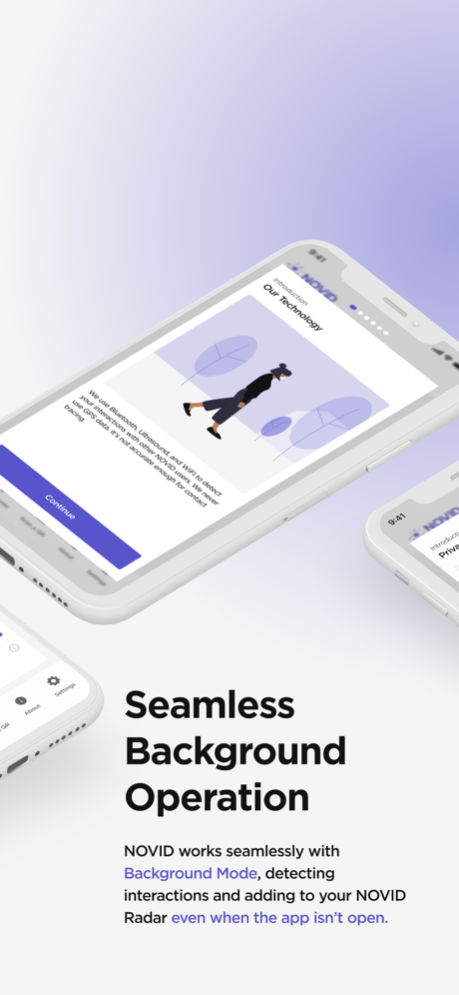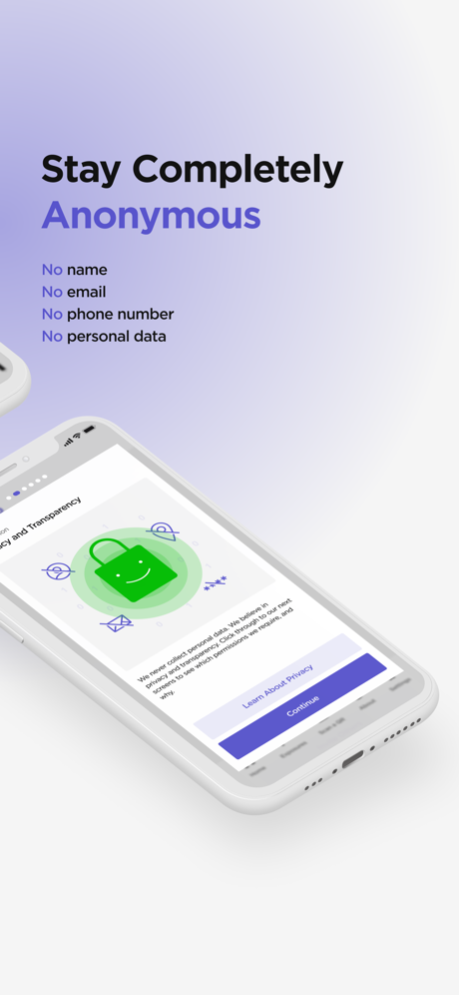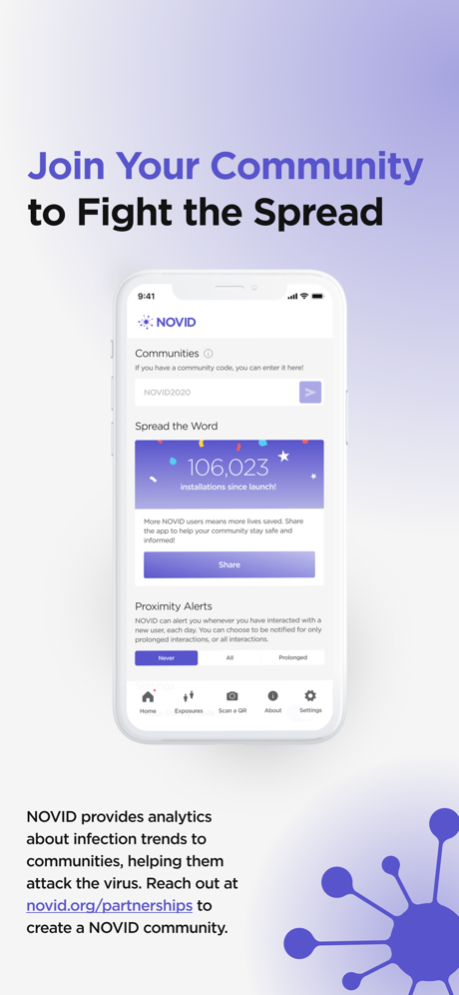NOVID 4.1.3
Continue to app
Free Version
Publisher Description
Early Warning with Ultrasonic Accuracy
Connect to Your Anonymous Network to Learn about Disease Approaching You
This app was primarily designed for use in Allegheny County, Don Salvador Benedicto, Georgia Tech, Grand Valley State University, Harvard, King Abdullah University of Science and Technology, Las Vegas in New Mexico, and Santa Fe.
NOVID goes beyond contact tracing. It is the first and only application that warns you about cases of COVID-19 in your personal network before you you're exposed, while keeping you anonymous. It gives you personalized COVID Radar about disease spread. It also gives you exposure alerts if you have spent a long time near people who later self-report positive tests. It's your radar and shield in this difficult time.
Under the hood, NOVID automatically generates a random anonymous identifier, which has no relationship to your personal information. You don't need to provide an email address, phone number, username, or password. NOVID periodically scans the nearby area using a combination of Bluetooth, Wi-Fi, and ultrasound, detecting and sending only anonymous identifiers.
Mar 28, 2022
Version 4.1.3
Version 4.1.3 includes minor bug fixes.
About NOVID
NOVID is a free app for iOS published in the Health & Nutrition list of apps, part of Home & Hobby.
The company that develops NOVID is Expii, Inc.. The latest version released by its developer is 4.1.3.
To install NOVID on your iOS device, just click the green Continue To App button above to start the installation process. The app is listed on our website since 2022-03-28 and was downloaded 2 times. We have already checked if the download link is safe, however for your own protection we recommend that you scan the downloaded app with your antivirus. Your antivirus may detect the NOVID as malware if the download link is broken.
How to install NOVID on your iOS device:
- Click on the Continue To App button on our website. This will redirect you to the App Store.
- Once the NOVID is shown in the iTunes listing of your iOS device, you can start its download and installation. Tap on the GET button to the right of the app to start downloading it.
- If you are not logged-in the iOS appstore app, you'll be prompted for your your Apple ID and/or password.
- After NOVID is downloaded, you'll see an INSTALL button to the right. Tap on it to start the actual installation of the iOS app.
- Once installation is finished you can tap on the OPEN button to start it. Its icon will also be added to your device home screen.